Use Pantone Process Colors in Adobe Applications
This morning, a designer colleague asked me how to add a Pantone Process Color in InDesign. Specifically Pantone DS 329-4 C. On Pantone.com you can find out that it is a grey color and that it is part of the 4-color process guide:
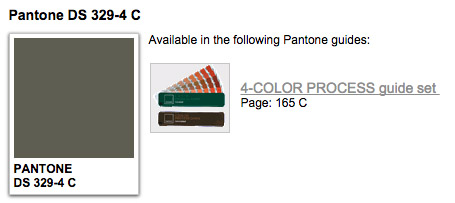
Well, not complicated I thought and scrolled through the Adobe color libraries in my InDesign. However Pantone Process Colors seemed not to be available:
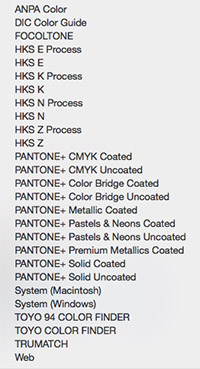
By the way? What are Pantone Process colors? Colorguides.net defines it like this:
„The process palette consists of more than 3,000 color variations digitally created with CMYK process printing. Process printing requires the use of Cyan, Magenta, Yellow, and Black ink. All colors in this palette start with DS and contain hypenated numbers, from DS-1-1 thru DS- 334-9 and may be followed by a C (coated) or U (uncoated). These guides are only suitable for four-color process printing, and are used to design color build using CMYK, in various combinations.“
Ok, so these aren’t Spot Colors but CMYK-mixed colors. But that doesn’t really help. How to get these colors into my InDesign (or Photoshop or Illustrator?) I googled a bit around and found in Adobe forums that on older versions of the Creative Suite, this library was pre-installed. Well I still have my old Mac and there is a CS3-version installed. I searched the .acb (Adobe Color Book) files and whoop, there I found them:
![]()
I copied the files to my new mac. To use the color libraries (for InDesign for example), you have to copy them to this folder: Mac HD / Applications / Adobe InDesign CS6 / Presets / Swatch Libraries. Then restart InDesign. Tadaaaaaa, now they’re available in the color swatch menu:
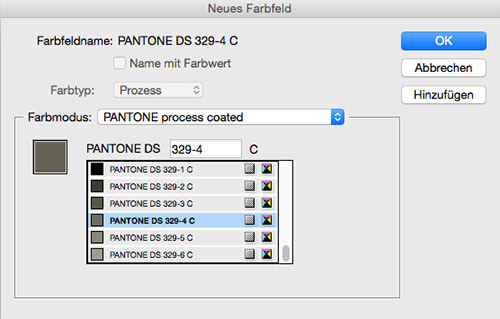
Now – I don’t know – but I cannot find these .acb color files on the web. Nowhere. And I don’t even find a note why they’re not available anymore … So until then … click here to download them.
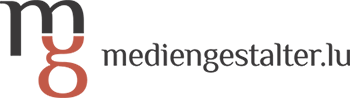
thank you for attaching them, soooo helpful!!!!